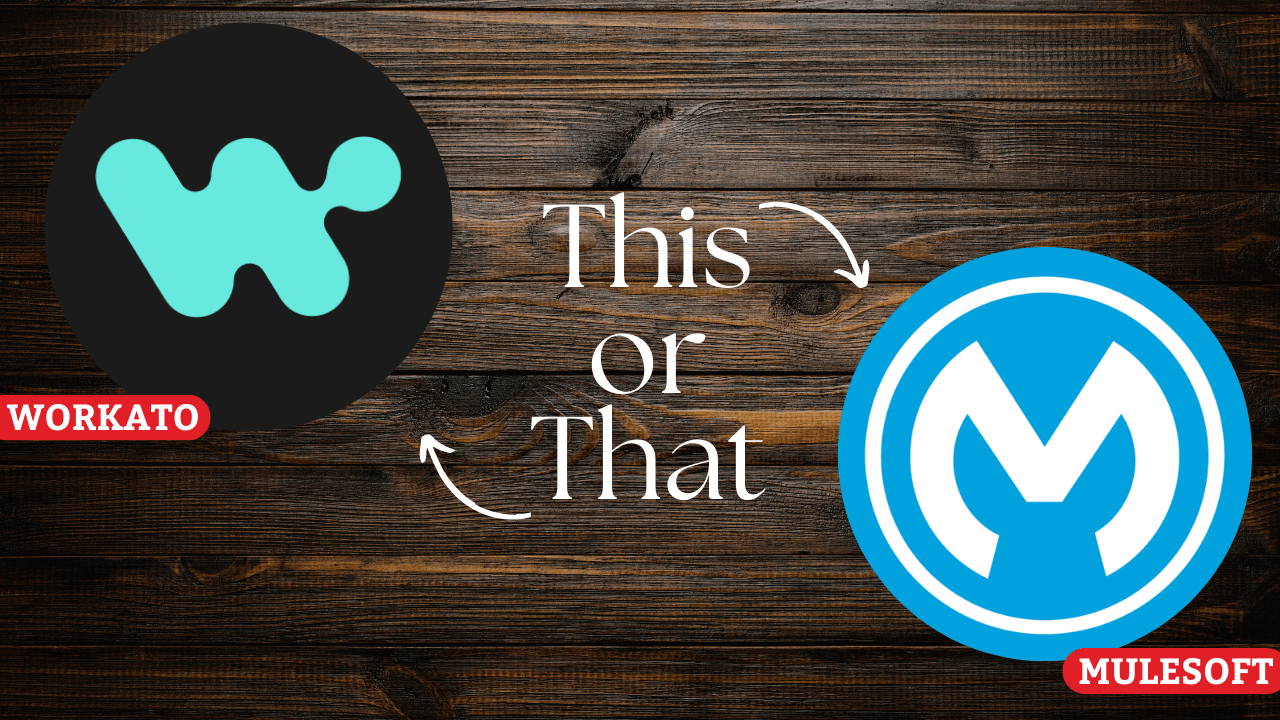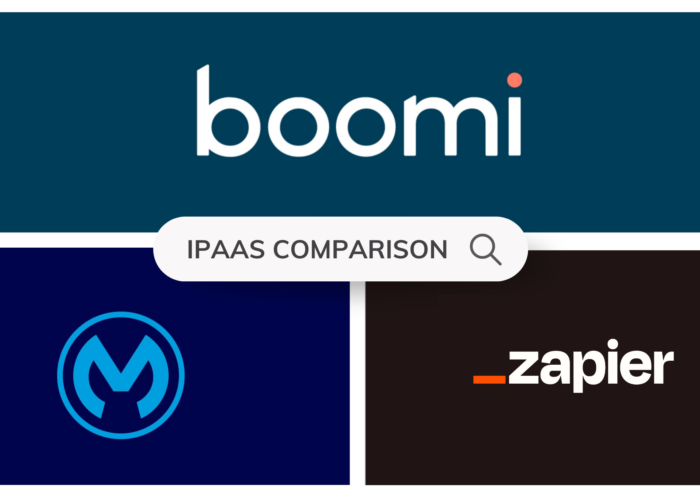Businesses today deal with a discordant web of applications and systems that need to establish a logical and mutual means of communication in order to boost operations. Platforms such as Workato and Mulesoft work to promote this type of interaction between different systems, acting as the glue that binds an organisation’s IT stack together. However, even though they have similar purposes, their strengths and weaknesses lie in different areas. If you’re weighing both options, your choice between them could be pivotal to a successful iPaaS technology implementation. By the end of this article, we hope you’ll be able to make the right decision with the information we’ve curated comparing Workato vs Mulesoft.
|
What is Workato: key features
Workato’s number one capability is workflow automation. Its main purpose is to:
- Simplify tasks within organisations that take up too much time and resources. Workato mainly operates using the concept of recipes, which describe the steps used to automate a business process by executing some action when a condition (trigger) is satisfied.
- Encourage the usage of a low-code/ no-code interface. Users can easily move around steps within your recipe since Workato works on drag-and-drop principles.
- Reduce the need to produce your own code at all times; pre-built connectors allow you to build integrations that suit your needs without kicking things off from scratch.
This makes Workato an approachable choice for non-technical users venturing into integration.
What is Mulesoft (Anypoint Platform): key features
Mulesoft’s integration product is the Anypoint Platform. It primarily covers the full integration and API management lifecycle. The platform’s functionalities include the following:
- The process of handling APIs, including their development, deployment, governance, security, access control, and much more.
- Through the platform’s Anypoint Monitoring capability, users can observe APIs, integrations, and applications to speed up the detection of issues.
- The platform also offers a host of pre-built connectors and API fragments for the efficient design of integrations and APIs.
Due to its heavy focus on API-based connectivity, Mulesoft’s Anypoint Platform usually caters to enterprise-grade use cases.
-This article may be of interest to you: Mulesoft vs Boomi vs Zapier: Choosing the right iPaaS solution–
Workato vs Mulesoft: key comparisons
Let’s now evaluate Workato vs Mulesoft across various criteria to determine which scenarios would benefit best from each one:
Automation
- Workato: Workato emerges as the clear winner when it comes to workflow automation. Workato’s recipes are the platform’s cornerstones of workflow automation, dictating how systems engage in communication between themselves, carefully orchestrating the flow of data to preserve its organisation-wide quality.
- Mulesoft: The Anypoint Platform is primarily known for its API management and integration competencies. While it certainly can help automate business processes, Mulesoft does not have readily available capabilities such as Workato’s ‘recipes’ to rely on. This means that workflow automation using this platform would require a more developer-centric approach.
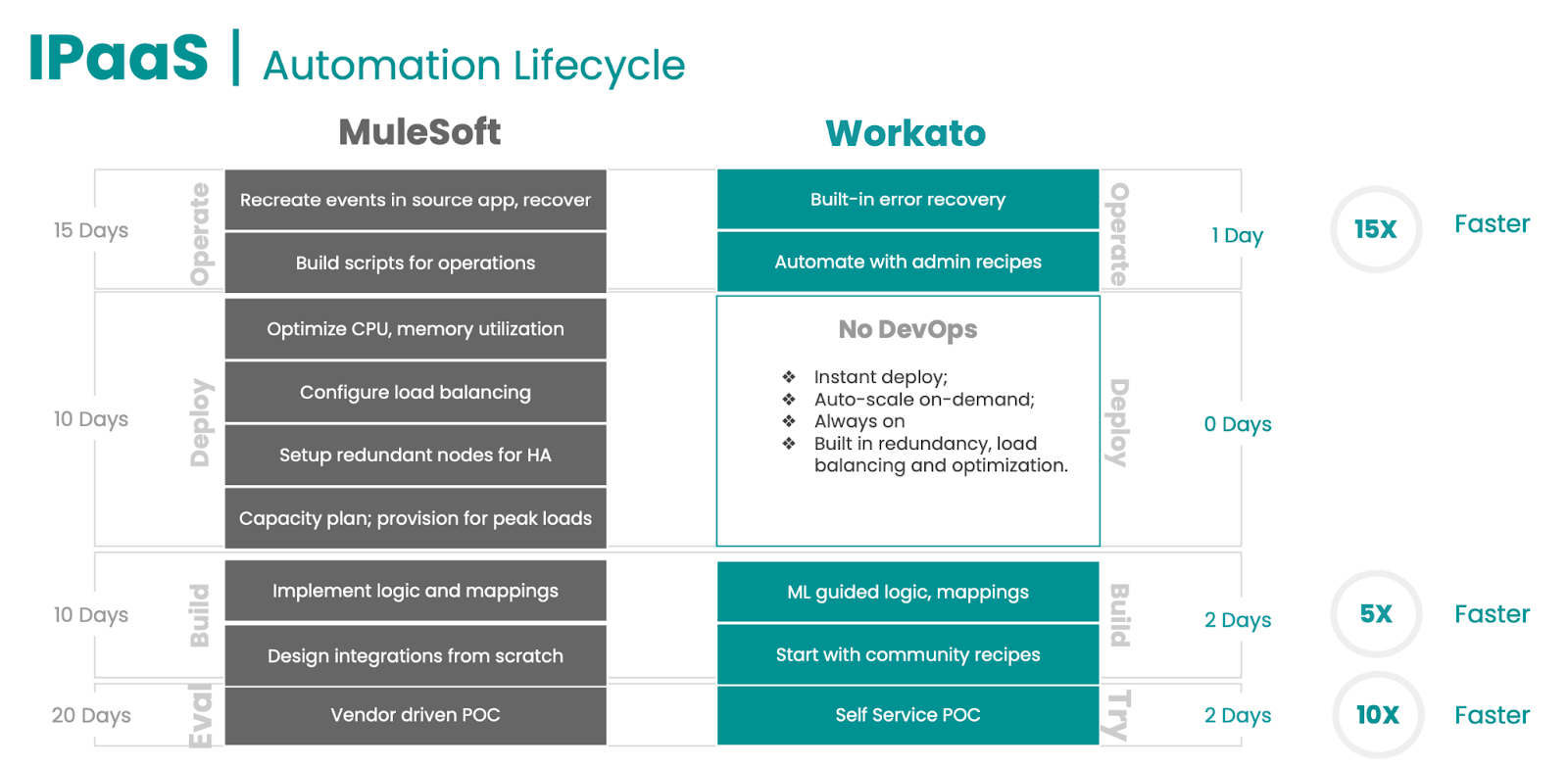
Image 1: IpaaS- Workato vs Mulesoft automation lifecycle
Ease of use
- Workato: continuing on from the previous criteria, Workato also excels in the user-friendly department. Through its low-code/ no-code environment, it allows users to engage in the creation of intelligent automations, irrespective of their technical proficiency.
- Mulesoft: Mulesoft is a comprehensive platform for creating stable integrations between different systems. However, the catch is its steep learning curve, making it more suitable for engineers working on large-scale projects rather than citizen integrators.
Scalability
- Workato: Workato adapts to different integration needs and is often the go-to iPaaS solution for many small to medium-sized businesses. Its reusable recipes allow customers to create complex automations while maintaining high availability.
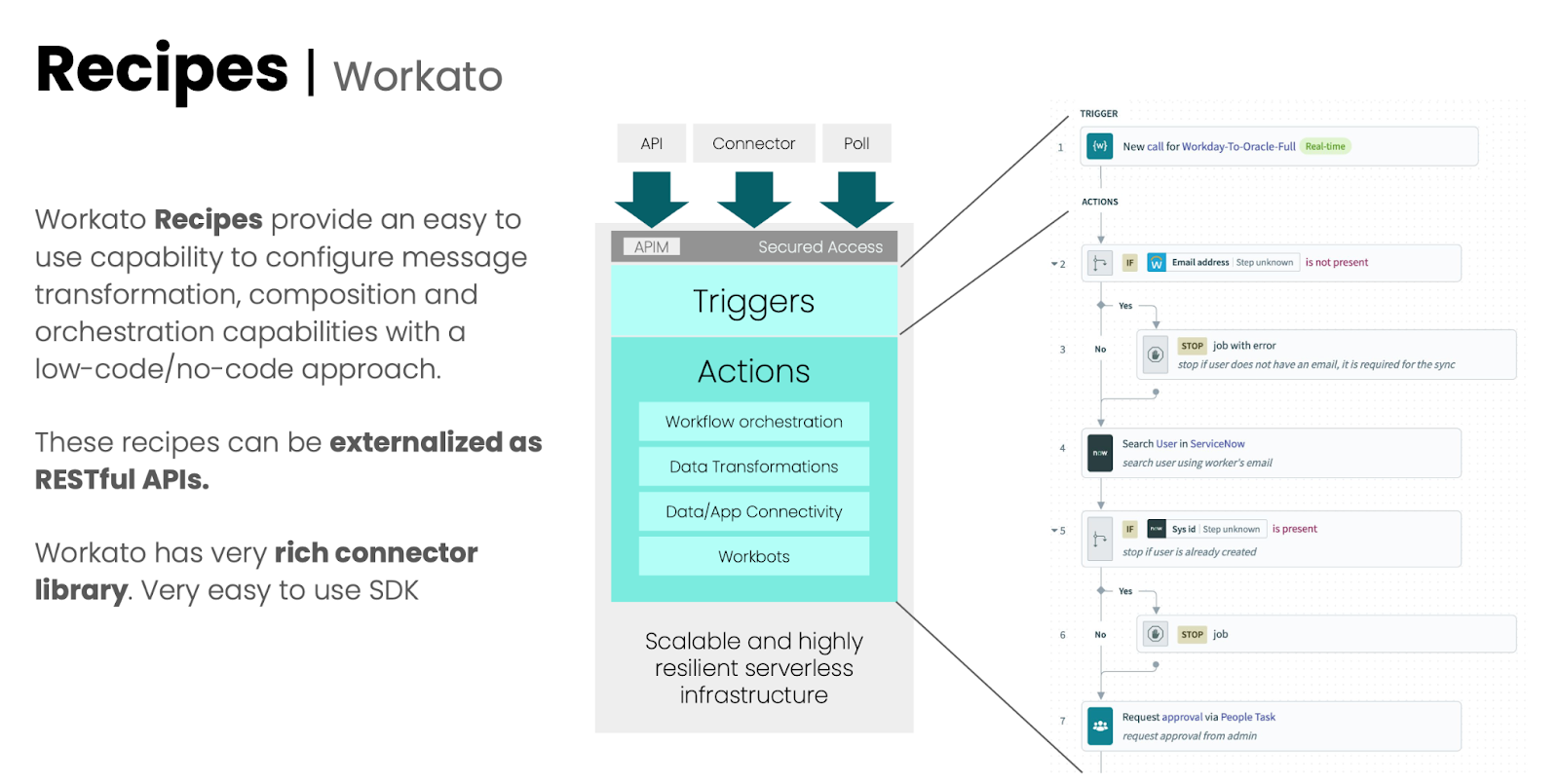
Image 2: Workato recipes
- Mulesoft: since Mulesoft is equipped to handle enterprise-level integration challenges, it is a good choice for projects that have changing or growing complexities throughout their timelines, especially when large data volumes get tossed into the mix. However, customer deployments in Mulesoft neither scale responsively nor have high availability ensured as a built-in capability.
Data integration and API Management
- Workato: Workato is good for straightforward data integration scenarios. It facilitates rapid integrations involving quick designing, developing, deploying, and testing activities. Furthermore, the Workato platform includes simple and rich API analytics features.
- Mulesoft: Mulesoft is great for seamlessly integrating data, especially when there is a lot of it to speak of. Furthermore, its data transformation and mapping abilities are helpful to have in any complex IT ecosystem. With an upgraded subscription to Titanium (the highest pricing tier), Mulesoft provides robust and personalisable API monitoring and analytics features.
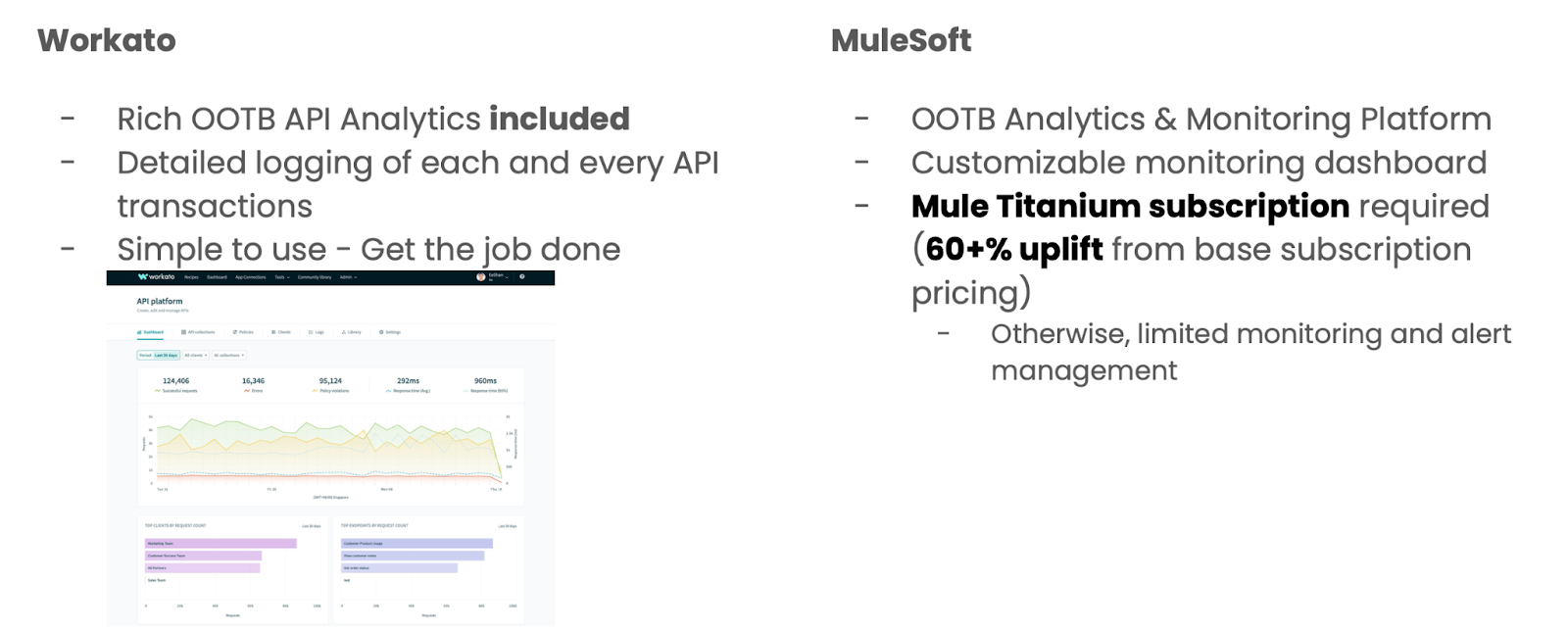
Image 3: Workato vs Mulesoft: Data integration and API Management
Support, community, and user ecosystem
- Workato: Workato has a ticket system in place to allow users to lodge problems that they encounter. This is in addition to other resources such as on-demand courses, documentation, and community forums. Workato offers better, more tailored support for non-technical individuals due to its mixed user base, further reducing its learning curve.
- Mulesoft: being part of the Salesforce group of technologies lends Mulesoft an advantage in this area. Users can find common bugs that occur in the Anypoint Platform on Salesforce’s Known Issues site. However, Mulesoft’s documentation, support contact, and forum contributors may all be catering to a more technical user base due to the nature of the technology, making it less accessible to beginners and citizen integrators.
Security
- Workato: Workato has trusted security practices in place, adhering to standards such as GDPR and HIPAA. It also has strong data encryption features in place using the concept of encryption keys. Workato’s security is also more user-friendly. For instance, Workato offers documentation that spells out the best security practices for creating, duplicating, and sharing your recipes so that sensitive data will not be exposed to unauthorised users.
- Mulesoft: Mulesoft has a particularly strong focus on API security, such as assigning the right permissions to control who consumes them. It also offers enterprise-grade security features such as Edge gateways and a learning system that detect and respond to new threats accordingly.
Speed of deployment
- Workato: Workato’s platform enables a speedy go live phase. In as fast as six days, Workato enables developers to launch their project beyond just a proof of concept.
- Mulesoft: the go live phase while using the Mulesoft platform might generally be slower due to its complexity and time-consuming configurations.
Pricing: Workato vs Mulesoft TCO comparison
- Workato: Workato offers two pricing tiers: business and product. The business plan consists of a base workspace to which recipes can be added for a further cost. You can buy any one recipe or packs of recipes. With this model, you have the flexibility to purchase individual recipes or bundles of recipes based on the volume you need for your specific business requirements, allowing you to customise what you will pay.
- Mulesoft: Mulesoft doesn’t operate on fixed pricing. Instead, customers can reach out for a quote within three pricing tiers labelled Gold, Platinum, and Titanium. These tiers dictate varying levels of features and support, representing a flexible pricing approach. Nevertheless, smaller companies might still perceive the cost as relatively high, as their use cases and projects may not warrant the extensive capabilities of the Anypoint Platform.
| Mulesoft | Workato | Impact | |
| Pricing Model |
|
|
Impact: Workato’s Cloud only deployment means you have no infrastructure choices to worry about. Everything is up to date and monitored with world-class security and performance. You control the recipe count and your ROI increases for each automation. An elegant means to pay for what you use |
| Cost |
|
|
Appropriate: Advances functionality available when required. Purchase what your team needs to succeed
Workato: Designed for productivity and speed, with power available when you need it |
| Resources |
|
|
Performance/Cost: The most significant cost of a Mulesoft deployment is the cost spent on the developer team. Mulesoft is a highly specialised tool requiring very specific skills dedicated to the team.
These skills are hard to hire Workato brings 6 layers of tools into one platform with a “recipe” framework. The success is evident by the fact that 45% of all recipes are built by non-IT users. |
Workato vs Mulesoft: how to make your choice
Upon comparing Workato vs Mulesoft, here are some pointers to select the best one for you:
Consider your industry
If your organisation’s industry relies on typical SaaS applications, and all you need to do is connect them together to ensure proper transmission of files and data, you can pick Workato. This is especially true if your project focuses on business functions like HR, finance, sales, and marketing.
On the other hand, if your organisation belongs to a specific industry such as healthcare or manufacturing, and needs additional care while handling specific file formats and protocols such as HL7 and MQTT during integrations, then Mulesoft may be the right choice due to its industry-focused support offerings.
Consider your use case
Workato is great for automating processes that commonly occur in business functions. Activities such as HR onboarding can vastly improve with Workato in place.
On the other hand, Mulesoft is great when multiple systems are connected together using APIs, even when you have a mix of legacy and modern cloud systems at hand. For instance, your cloud-based e-commerce platform could be synchronised with your legacy inventory management system.
Consider your integration strategy: Integration vs. Automation
If your integration strategy involves a lot of automation, with an additional expectation of rapid solution deployment, then Workato’s robust automation capabilities are your best bet.
If your organisation’s strategy entails extensive API-led integration, Mulesoft is a good choice.
Consider your organisation’s technical expertise
Lastly, if you are an organisation with limited technical resources and expertise, Workato’s intuitive platform is your outright answer.
If you are an organisation that has had a long-running focus on digitally amplifying your resources and expertise or have the budget to acquire them at any point during your integration journey, then Mulesoft may be a good pick due to its developer-centric nature.
Workato vs Mulesoft: an overview
| Workato | Mulesoft | |
| Automation | Clear winner for workflow automation. Recipes orchestrate data flows. | Automation requires a more developer-centric approach. |
| Ease of Use | User-friendly with low-code/no-code. Suitable for non-technical users. | Steeper learning curve; better for engineers and large-scale projects. |
| Scalability | Suitable for small to medium-sized businesses. Recipes allow customers to create complex, highly available automations. | Ideal for complex, enterprise-level integration challenges, but customer deployments don’t scale responsively or have high availability. |
| Data Integration and API Management | Good for straightforward data integration. Rapid integration with quick development. Includes simple and rich API analytics features. | Excellent for seamless data integration, especially with large data volumes. Includes customisable API monitoring and analytics features at the highest pricing tier. |
| Support and Community | Ticket system, on-demand courses, documentation, and forums. Better support for non-technical users. | Part of Salesforce; strong community. Documentation may cater more to technical users. |
| Security | Trusted security practices. Strong data encryption. User-friendly. | Strong API security, enterprise-grade features. |
| Speed of deployment | Enables a speedy go live phase. | Slower go live phase due to its complexity and time-consuming configurations. |
| Pricing | Two tiers: Business and Product. Flexible pricing based on individual recipes or bundles. | Flexible pricing with Gold, Platinum, Titanium tiers. May be perceived as costly by smaller companies. |
Conclusion
In this discussion of Workato vs Mulesoft Anypoint Platform, we can conclude that the choice between these two iPaaS powerhouses hinges on your integration strategy. While Mulesoft is a formidable choice for massive integration undertakings in enterprises, its developer-centric approach may not be for everyone. In such cases, Workato’s focus on automation and nifty, user-friendly integrations may be more attractive. Assess your industry, use case, and access to development expertise to make the best choice for your organisation.
Connect with Chakray if your goal is to evaluate technologies thoroughly before making your choice. We can certainly help you with that!


Talk to our experts!
Contact our team and discover the cutting-edge technologies that will empower your business.
contact us