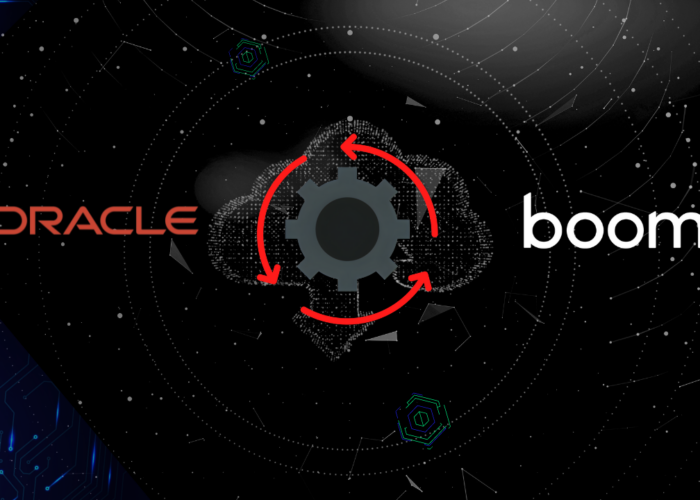Technology migration is a common action that is usually recommended to improve your organisation’s digital space. In this article, we will take a look at the implications of the endeavour in a general sense before we proceed to Mulesoft, a renowned integration platform that many companies may be using as part of their tech stack. We will cover the circumstances in which a migration from Mulesoft would not just be beneficial, but also mandatory to you.
|
What is a technology migration? What are its types?
Technology migration refers to the action of moving away from a technology, operational environment, or platform to another depending on changing needs and suitability. A technology migration enhances the functionality of your IT systems, helping businesses achieve stability in the performance of their digital capabilities.
Types of technology migration
Here are a few common types of technology migration that are often adopted by businesses:
Infrastructure migration
Changes to the physical parts of your environment. Migrating from one server to another, switching up the type of server, or transferring to a different server vendor are all examples of this type of migration.
Data migration
This is your go-to approach if managing data is your priority. A data migration entails carrying large volumes of data from one location to another in order to remove data transfer bottlenecks and improve overall system performance.
Database migration
A type of data migration, a database migration involves switching over from one database to another to bring the best quality data to its users. Before this is done, it is important to check if the two databases possess schema compatibility.
Application migration
Moving applications from one environment to another is called application migration. This could mean changing physical environments (for example, on-premises to the cloud), or even changing the vendor or technology itself.
OS migration
Changing your operating system is called an OS migration. While an OS migration can give you a boost in productivity while cutting costs, it requires careful execution.
Why should you do it? Considerations for a technology migration
There are four ideal cases where a technology migration is an easy answer to the situation:
- Your current technology does not satisfy your business needs any longer.
- Your current technology is outdated, and the vendor has begun rolling back support for this version of the technology.
- Your current technology is not meeting your benchmark for customer experience.
- Your current licensing costs are too high and you are looking for a cheaper alternative.
Benefits of a technology migration
It’s also good to know the positives associated with a technology migration, in case these are some areas your business is currently struggling with. Initiating a migration could be the difference you need to amplify its processes.
Improved delivery
A technology migration provides you with additional capabilities that encourage efficiency within your operations and employees. This can help you achieve a fast and secure product or service delivery pipeline.
Enhanced integration and compliance
Especially in the case of migrating away from legacy technologies, new capabilities such as modern APIs are introduced. This can strengthen integration and eliminate the need for custom code. New technologies also readily adhere to more recent data security standards, working to protect crucial assets of a company.
Better customer experience
A technology migration could have a positive influence on the output of businesses, helping customers reap the rewards at a much faster rate with no loss in quality. As a result, the satisfaction of key stakeholders will also see an improvement.
Potential pitfalls
However, any major decision must be treated with the right amount of caution and planning in order to ensure a smooth path to the result. Similarly, while migrating away from the initial state to the final state of your digital infrastructure, a smooth transition is necessary to avoid disrupting core parts of your business. Here are some thing you may need to evaluate before heading into your migration:
Expenses
Although the expenses of a migration are generally worthwhile, a survey of the cost and the overall impact of the venture could prevent extra, unnecessary time and money from being wasted.
Gaps between technologies
You must analyse the compatibility between your current in-house technologies and the one you are procuring. This way, you will be able to implement your new technology effectively with greater ease.
Varying functionality and feature set
Your selected technology or platform comes with its own unique features. Make sure that the technology has already been tried and tested in environments similar to your organisation so that you can prevent the need for complex customisations after the migration. Migration is an intricate process as it is, so it’s important to simplify it every step of the way.
-Do you have questions about a technology migration that is beyond the scope of this article? Get in touch with us and we’ll answer them for you.-
What is Mulesoft, is it right for you or should you migrate away from Mulesoft?
Mulesoft Anypoint Platform is a tool that helps manage integrations between systems, applications, and data sources within your company. It simplifies this process by providing connector templates, API management, and monitoring features that harmonise the different moving parts of your IT infrastructure.
- Integration: build integrations using the platform’s collection of pre-built connectors without having to rely on customisation too much.
- API Management: it enables users to oversee APIs that are currently in use, and implement new ones if your situation calls for additional or enhanced connectivity to applications. It covers everything from standards to user traffic.
- Deployment: this feature facilitates the monitoring of integrations built on the platform and hosted on diverse environments, whether that be on-premises or the cloud.
Despite these positive qualities of Mulesoft, the technology may not be the right fit for all businesses. Even if Mulesoft gives your company an initial boost, there is a chance that it may not evolve with the demands of your business. If you are a Mulesoft user currently, you could benefit from a cursory evaluation that could illustrate the usefulness of the technology for your organisation at present and into the future. In the next section, we will discuss some of the indicators that point towards a time-sensitive migration from Mulesoft.
-If you’ve already recognised the urgency of your migration, it’s now time for you to look into alternative solutions to Mulesoft: here’s a list to get you started.-
5 identifiers that a technology migration from Mulesoft is necessary within your organisation
The following points are some of the key measures that signal to you if Mulesoft is still the best choice for your organisation. Make use of them to conduct a simple assessment before you decide to get your hands on another technology.
Enterprise platform alignment
Assess how well Mulesoft communicates with your pre-existing enterprise systems like your CRMs and ERPs. If you notice data silos, slowed-down processes, and impacted collaboration, it may be because Mulesoft isn’t bridging the gap between your systems in the most productive way.
Licensing costs
If you are a small-to-medium enterprise currently holding onto Mulesoft, reevaluate the current licensing model. Although the Anypoint platform is powerful, if you don’t need to exploit most of its features for your requirements, the costs can be excessive for your needs and budget.
Scalability issues
Analyse if your present Mulesoft implementation could scale to accommodate future integrations. With the growth of your business, you can expect to encounter new operations, tools, and services that require Mulesoft to do the heavy lifting. If the iPaaS doesn’t seem to provide that kind of flexibility for your organisation, then you may need to initiate a migration from Mulesoft.
Vendor support
A migration from Mulesoft may also be a top priority if you feel like your particular case requires a level of vendor support (perhaps specific to your industry or trade), but the platform doesn’t meet those expectations.
Compliance requirements
Finally, if you belong to an industry that has strict, specific standards for data protection, and Mulesoft does not currently cover those, it may be time to look at other technologies that are closer to fulfilling those demands.
3 steps to initiate a technology migration from Mulesoft
By following the three strategic steps we’ve highlighted below, which includes comprehensive planning, selection, and a test migration,your organisation should be on its way towards a successful and confident technology migration from Mulesoft.
Step 1: Thorough assessment and planning
This point is a more comprehensive expansion of the previous section. Before starting a technology migration from Mulesoft, you need to survey your current Mulesoft setup. This includes scoping out existing pain points and poor performance, areas where Mulesoft may not be fully catering to your organisation’s many growing needs. This is not limited to analysing your present technology stack; talk to your organisation’s essential stakeholders, including IT professionals, department leaders, and end-users about issues to solve and impacts to watch out for. You can also talk to industry experts to gain more insights. This can help you outline a thorough plan that addresses your top objectives for your migration.
Step 2: Selecting the right alternative integration platform
Now that you are sure you want to replace Mulesoft, you must select a suitable technology to migrate to. Take a look at pricing, scalability, industry-specific requirements, and future advancements. Apart from this, consider how the technology looks and feels. Ease of use, vendor support, functionalities, flexibility are all some of the criteria you will need to assess. After shortlisting some technologies, you can also request demos in order to truly make a well-researched selection.
But before you create that list, you should definitely engage in a side-by-side comparison with Mulesoft and other platforms. Our recommendations for contenders you should review first are Boomi, Workato, and Gravitee. Boomi and Workato are great choices for small or medium-sized businesses that need something low-code and flexible to empower citizen integrators to possess a similar level of capability to technical users. Gravitee is a robust option that could easily replace Mulesoft’s API Management depending on the particular results you are seeking out.
Step 3: Kickstart your migration from Mulesoft and test appropriately
Before executing a full-scale migration, conduct an experimental migration to check if the technology and your chosen implementation works with your organisation and deployment environment. This can be done by only executing a selected group of processes or systems to see if the technology runs and builds integrations that fit perfectly into your current IT framework. This allows you to see the technology in action, albeit in a controlled environment.
Once you’ve set up your final migration, continuous testing is essential to track data integrity, integration performance, and overall compatibility of your solution. It also allows you to tweak your solution as you deem fit.
Conclusion
It is evident that the process of technology migration, including a migration from Mulesoft, is not simply a shift from one platform to another. It is a culmination of many strategic decisions and accurate analyses. It is important to recognise the positive outcomes of migration such as an improved delivery pipeline, processes, and decreased costs. But it should also be approached as a deliberate process with careful considerations and periodic planning.
Are you an organisation currently looking for a Mulesoft substitute? Our team at Chakray consist of integration experts with specialisations in various platforms and industries, helping you make the best decisions during the technology selection process. Reach out to us today with your questions and we will sort them out for you.


Talk to our experts!
Contact our team and discover the cutting-edge technologies that will empower your business.
contact us