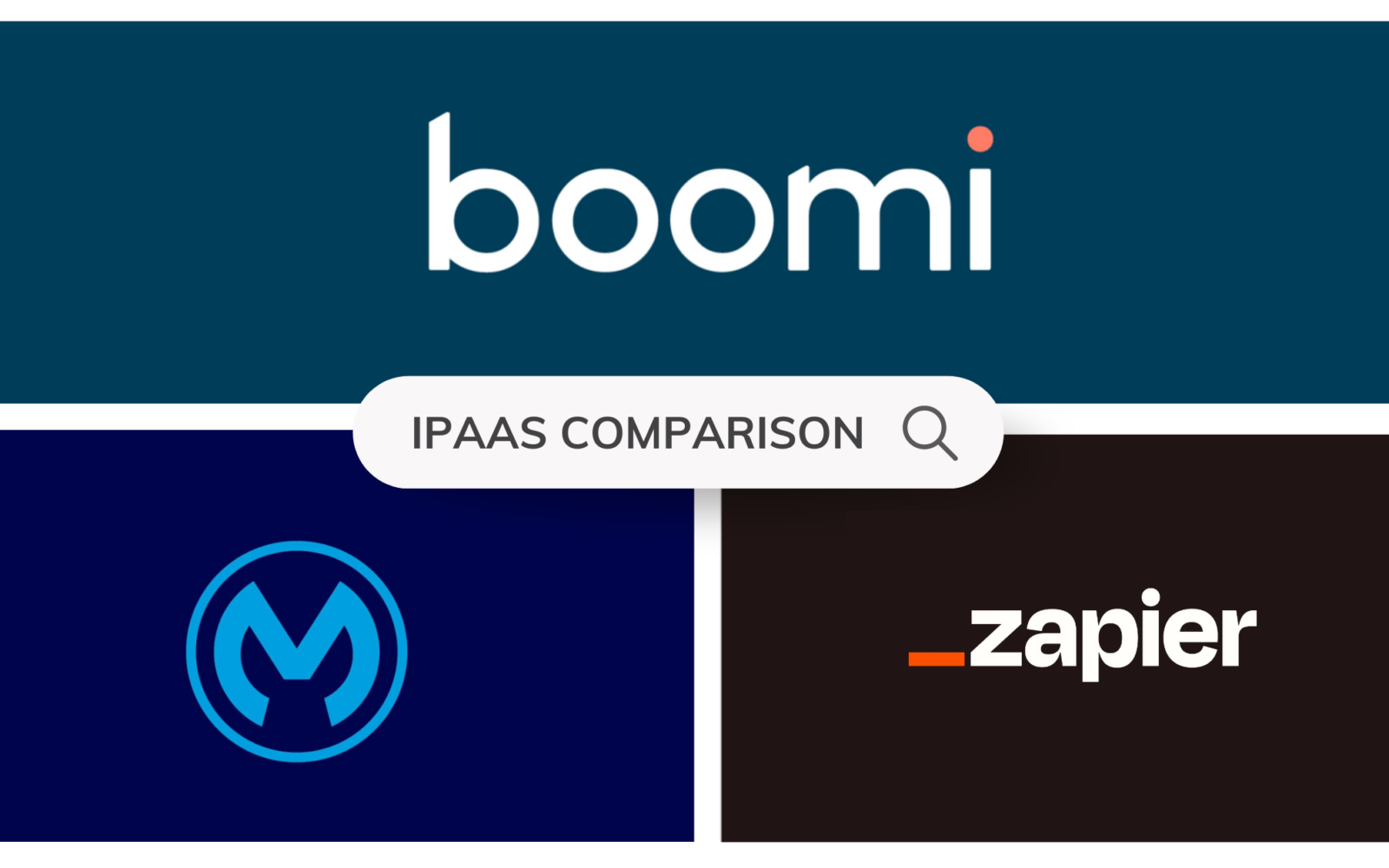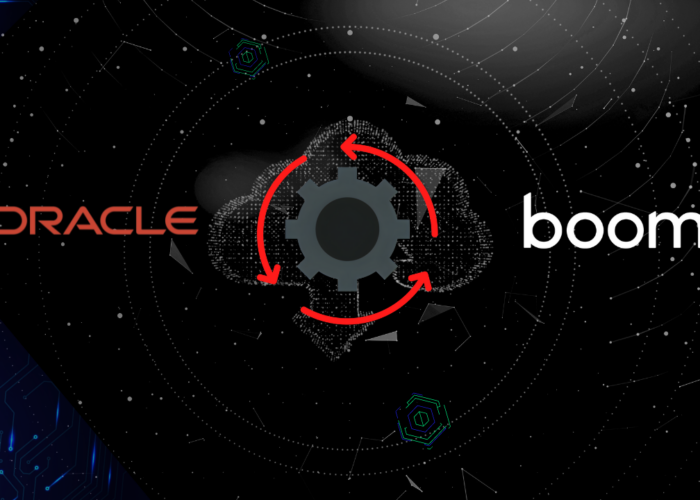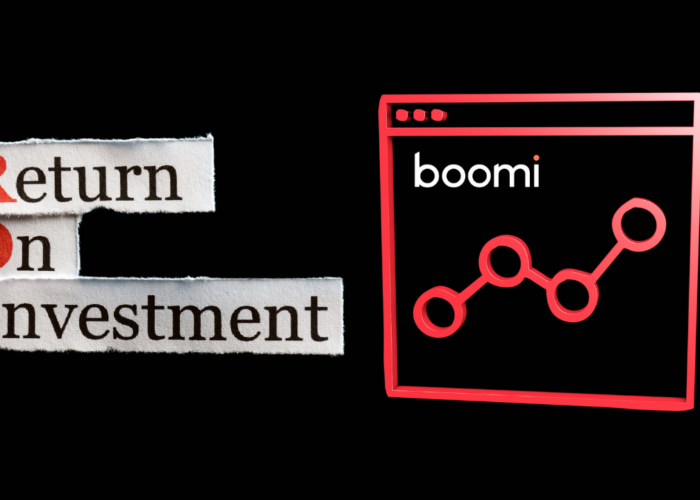Are you considering an iPaaS technology for your company but don’t know where to start? In this article, we will explore 3 big names on the iPaaS market: Mulesoft vs Boomi vs Zapier. We will delve into their individual list of service offerings, then compare their strengths and weaknesses to paint a clear picture of these competing solutions.
|
Understanding iPaaS
So, what constitutes an iPaaS? An iPaaS utilises a lightweight, cloud-based architecture to support data transfers between different systems in an enterprise. This saves time for employees by reducing manual tasks.
Usually, an iPaaS checks the following three boxes:
- Configurable and customisable: an iPaaS must include pre-built connectors and templates that are ready-to-use but also modifiable if the business use case demands it.
- Scalable: the iPaaS must expand with growing business needs. This means that an iPaaS must play to the strengths of technical and non-technical users. On top of being a low-code platform, an iPaaS must also cater to IT specialists who may build complex integrations. This can be done by providing Integrated Development Environments (IDEs) and advanced integration tooling.
- Goes a step beyond integration: while an iPaaS is mainly concerned with connecting numerous applications together (integration), a robust iPaaS solution also contains capabilities like API lifecycle management, automation, monitoring of failures and latencies, security controls like Role-Based Access Control (RBAC), and much more.
With these points in mind, let’s take a look at how Mulesoft, Boomi, and Zapier meet the characteristics of a typical iPaaS platform.
Exploring Boomi
Boomi is a renowned low-code iPaaS that runs in the cloud. Its goal is to streamline day-to-day business operations through smooth and efficient integrations. It is a great tool for both technical and non-technical team members regardless of their needs and goals.
The following services are available on the Boomi platform:
- Integration services: consists of pre-built connectors, integration recipes, and intelligent automations to quicken the implementation of integrations.
- Master Data Hub (MDH): through its low-code medium, Boomi allows users to validate uniformity and centralisation of data that travels between interconnected systems. It also allows users to maintain top-notch records of intelligence through actions like matching and alerts. Ultimately, this ensures data quality.
- API management: users can expose their APIs such that other developers can access integrations through them successfully. Using Boomi’s intuitive interface, users can easily release and govern multiple versions of their APIs.
- B2B/ EDI management: all capabilities related to strengthening a company’s trading partner communications falls under this category.
- Data catalog and preparation: this service aids data discovery using natural language processing. It also contributes to increased data visibility by efficiently cataloguing the contents of Boomi’s Master Data Hub (MDH). It promotes an organisation-wide improvement of business data usage.
- Event streams: handles complex event-driven integrations that are known for their performance and reliable real-time processing.
- Flow: this service is particularly aimed at citizen integrators for workflow automations.Through a drag-and-drop interface with pre-existing integration templates, data can be connected across multiple systems with ease.
Would you like to get started with this technology? As a first step, you can reach out to us
Learning more about Mulesoft
Mulesoft’s biggest product is the Anypoint Platform, which primarily handles APIs and integrations within a company’s IT ecosystem. This includes pre-built connectors, API management capabilities covering many scenarios and guidelines, real-time monitoring of your business system operations, and much more.
The three main areas that the Mulesoft Anypoint platform focuses on developing within your organisation are:
- API management: it allows developers to control and survey all things related to their APIs, including traffic, usage, standards, and security. Its features include Anypoint Flex Gateway, Anypoint API Governance, Anypoint CLI, Anypoint API Manager, and Anypoint API Experience Hub.
- Integration: this platform capability allows utilising pre-built connectors for common scenarios as well as implementing integrations built from scratch. API development and design tools are also part of this offering. Its key features are Anypoint API Designer, Anypoint Studio, Anypoint Connectors, Anypoint Exchange, Anypoint DataGraph, Anypoint Partner Manager, Anypoint MQ, and Anypoint Code Builder.
- Deployment and monitoring: this offers users a centralised view of the speed, health, and functionality of the Anypoint Platform, whether it is deployed on-premises and in the cloud. Its features include Anypoint Runtime Manager, Anypoint Monitoring, Anypoint Runtime Fabric, CloudHub, and Anypoint Security.
For more information about the Mulesoft Anypoint Platform’s specific features and how it compares to another popular integration platform WSO2, check out our article here
Defining Zapier
Zapier is an iPaaS technology that primarily focuses on workflow automation. It’s targeted towards non-technical users who would like to steer clear of coding.
These automation workflows (otherwise known as Zaps) are built through two basic steps:
- Trigger: choose an app in which some event will trigger an action. For instance, filling out a Google Forms will result in another action.
- Action: this is an event that’s performed after the trigger. For instance, for every instance of a Google Form being filled, a Google Sheet will be recorded. There can be more than one action after any trigger.
Integrations in Zapier can be multi-step and conditional. Zaps can run on specific if-then statements written without the use of code. They can also be scheduled to run at a particular time to automate business processes in an organised manner.
Still not sure which is the best iPaaS for your company? Read our article about the 10 best iPaaS on the market today.
Mulesoft vs Boomi vs Zapier: key comparisons
While these solutions can be compared across a multitude of metrics, our assessment of Mulesoft vs Boomi vs Zapier will focus on five considerations to illustrate their biggest differences.
Scope
- Mulesoft: the Anypoint platform is known to have enterprise-grade capabilities, both in terms of integration and API management. However, its downside is that it can be a challenge for non-technical users to grasp.
- Boomi: the Boomi platform may be the perfect middle ground. It is faster than most enterprise-grade suites whilst still offering capabilities like third-party application integration and full API lifecycle management. However, its drag-and-drop approach to integration makes it an easier tool to learn for non-technical users.
- Zapier: Zapier’s API management capabilities may not be the strongest. However, if your user wants to build a quick workflow automation, Zapier is the easiest to use among the three technologies.
Cost
- Mulesoft: Mulesoft pricing is targeted at larger enterprises as it employs the practice of quotations.
- Boomi: Boomi targets different companies of varying sizes with different budgets. Its pricing model is flexible based on what services are implemented and to what extent.
- Zapier: Zapier can be used at no cost. However, the free plan only allows the creation of 5 zaps. The software can be upgraded to higher pricing tiers that are rather affordable. But unlike Mulesoft and Boomi, these higher tiers may not be suited to handle complex integrations. Consequently, it is a good choice for small to medium-sized businesses.
Support
- Mulesoft: since it is an enterprise-grade software, the level of support that Mulesoft offers is just as extensive as its service offerings. Its Salesforce backing also helps provide robust support. The Anypoint Platform Forum is one example of Mulesoft’s support services; here, developers in the Mulesoft community can interact with one another. Mulesoft has access to partners that usually have expertise in API management.
- Boomi: Boomi has a reservoir of how-to articles, documentation, and forums that can help address common queries of the platform’s users. Boomi also provides an email communication channel. Higher subscription tiers can benefit from their live chat and phone support facilities as well. Boomi benefits from a robust partner network that is known for its depth and breadth of expertise.
- Zapier: Zapier offers a dedicated help centre that focuses on helping citizen integrators automate and troubleshoot their workflows. Zapier also has partners that assist in the creation of automated workflows.
Security
- Mulesoft: Mulesoft has strong enterprise-level security mechanisms in place. It particularly highlights API security. For example, it uses IAM features to restrict access to APIs.
- Boomi: Boomi has strong security for cloud-based integrations. It makes sure that the data passing between endpoints is thoroughly encrypted. It subscribes to many compliance certifications like GDPR and HIPAA.
- Zapier: while Zapier’s security is nowhere near as powerful as Boomi and Mulesoft, it is suitable for smaller use cases. Zapier support ensures that best practices are in place for each integration made through the platform.
Data transformation
- Mulesoft: since the Anypoint platform is tailored towards enterprises handling a large amount of data, it is natural that it provides robust data integration, transformation, and mapping capabilities.
- Boomi: one of Boomi’s main capabilities is its ability to perform data integrations. Thus, Boomi meets the requirement for advanced transformations, replication, synchronisation, validation, and enrichment of data. In fact, it may be the best choice among the three if data transformations play a big role in your integration project, even in the case of hybrid integrations.
- Zapier: Zapier permits basic transformations, thus making it a good option for simpler data scenarios.
Need help choosing and installing a best of breed iPaaS technology? Don’t hesitate to contact us!
Mulesoft vs Boomi vs Zapier: how to make your decision
Ultimately, you can boil down your decision-making process into three major areas:
Complexity of your project
When analysing Mulesoft vs Boomi vs Zapier, it’s important to know the objectives of your project before choosing between the three technologies. Does your project require a keen focus on aspects such as API management, security, and elaborate data transformations? Is your project only concerned with connecting a few applications to transfer moderate amounts of data between them? Answering these questions can narrow down your choice.
User accessibility
If your organisation largely relies on non-technical team members to perform integrations, you must choose the platform only after understanding its learning curve and user-friendliness. While evaluating Mulesoft vs Boomi vs Zapier, make sure that your team’s technical expertise matches the platform’s level of usability.
Scalability
Enterprises never cease to grow. As day-to-day operations expand with increasing demands, an iPaaS must be equipped to tie up all the loose ends, especially when crucial transactional data is involved. This is why an iPaaS must scale to accommodate integration needs; among the three from this article, choose the one that best reflects the way in which your business scales.
Mulesoft vs Boomi vs Zapier: an overview
Here’s a table that summarises our comparisons of Mulesoft vs Boomi vs Zapier in simpler terms:
| MuleSoft | Boomi | Zapier | |
| Scope | Enterprise-grade, complex. Non-tech users might struggle. | Middle ground. Fast, third-party application integrations. Easy for non-tech users. | Quick workflows. Easiest for simple tasks. |
| Cost | Targeted at large enterprises, quoted pricing. | Targets all types of organisations, flexible pricing. | No-cost option, affordable tiers. Smaller organisations can benefit. |
| Support | Extensive with Salesforce backing, community forum. | Articles, documentation, email, chat/phone for higher tiers. | Help centre for workflow automation. |
| Security | Robust, emphasises API security, IAM features. | Strong for cloud integration, encryption, compliance (GDPR, HIPAA). | Suitable for small cases, basic but solid security. |
| Data | Robust for enterprise data integrations and transformations. | Specialises in data integration, advanced transformations. | Basic transformations for simpler data use cases. |
Conclusion
Mulesoft, Boomi, and Zapier are distinct iPaaS solutions that shine in different scenarios. Highlighting the differences between Mulesoft vs Boomi vs Zapier Mulesoft, we can see that the Mulesoft Anypoint platform is aimed at digital transformation for large-scale businesses. On the other hand, Zapier is the obvious choice for citizen integrators. Last but certainly not the least, Boomi emerges as an all-rounder, a happy medium between the other two platforms.
At Chakray, our experts can aid you with the selection and implementation of the best iPaaS technology for you, no matter the scale of the undertaking. Get in touch with us and we can show you how it’s done.


Talk to our experts!
Contact our team and discover the cutting-edge technologies that will empower your business.
contact us