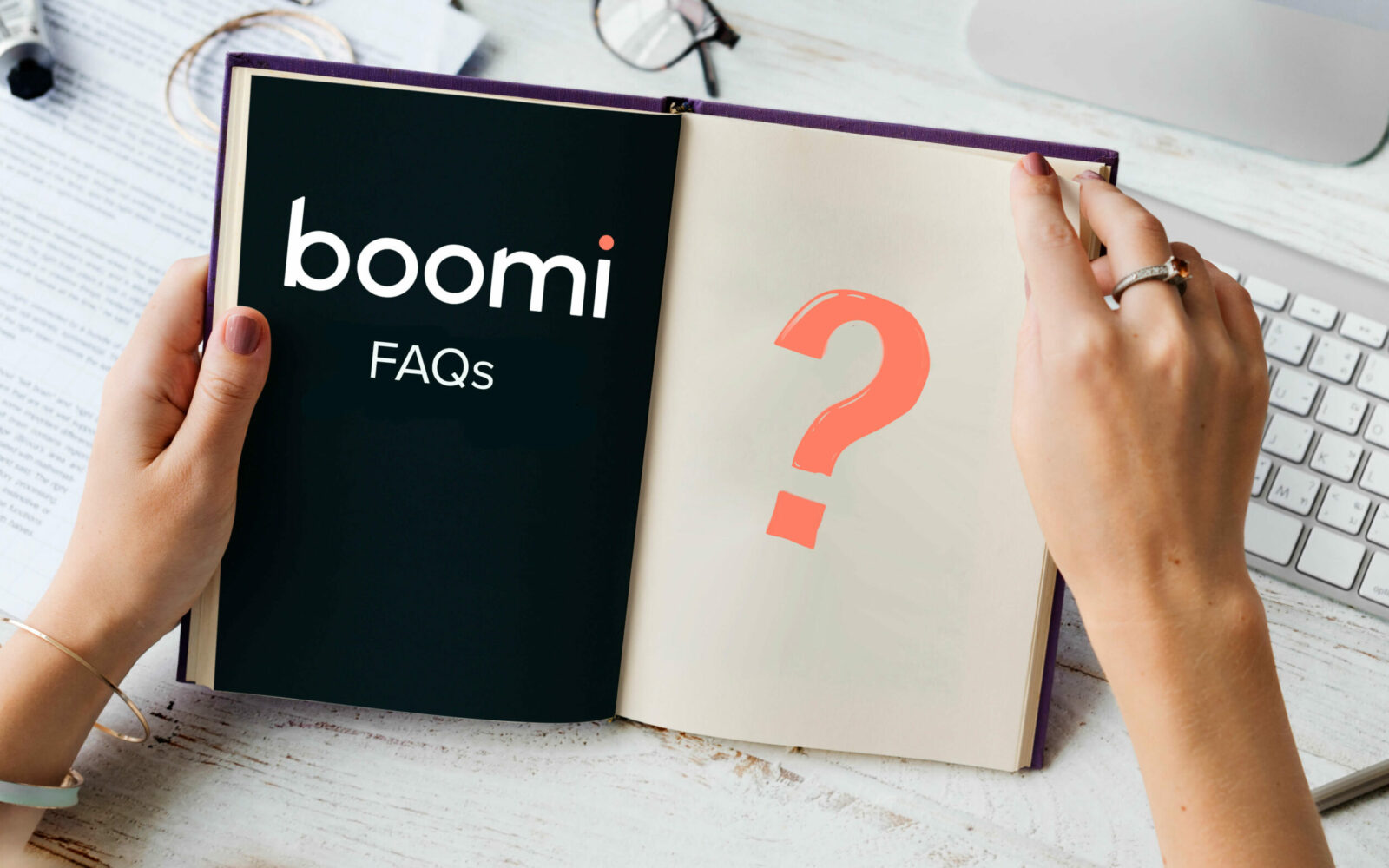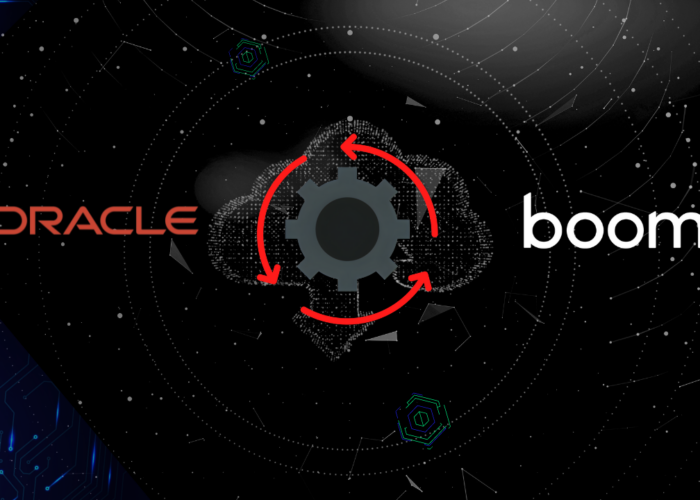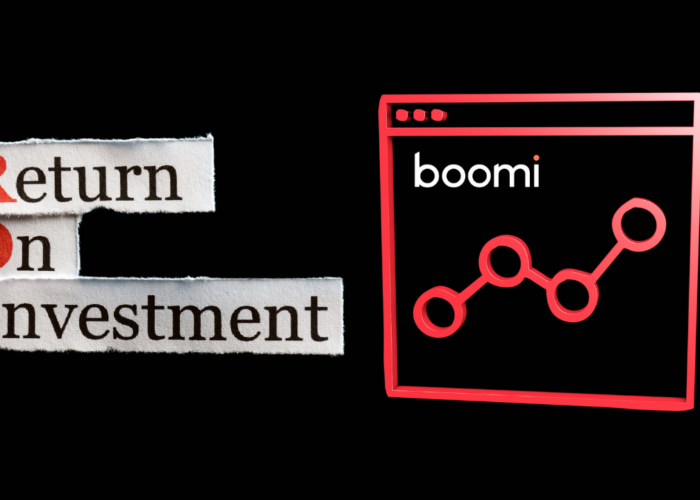In the dynamic landscape of digital business operations, integration has become a key driver of efficiency and success. Boomi, a distinguished Integration Platform as a Service (iPaaS) provider, is known to enable seamless connections between applications, data, and devices across diverse environments—be it the cloud or on-premises setups. However, as organisations increasingly adopt digital solutions, the capabilities and advantages of iPaaS platforms such as Boomi are called into question. In this article, we’ll delve into some of the common inquiries about Boomi, providing clear and accessible explanations to help you understand the essentials. Let’s dive into the Boomi FAQs Guide!
Answers to frequently asked questions about Boomi
We’ve compiled a list of questions commonly posed by those interested in the technology in this Boomi FAQs Guide.
1. What is Boomi?
Boomi is a cloud-based platform that enables organisations to integrate various applications, systems, and data sources. It provides a unified platform for creating, managing, and monitoring integrations, without requiring complex coding or custom development. Boomi is great for handling complex and big integrations that involve various applications, systems, and data sources. This also makes it a great solution for specific industries, like integrating IT systems in healthcare. You can often find Boomi in big companies and industries that have strict rules and standards.
2.What type of software is Boomi?
Boomi is an integration platform as a service (iPaaS) software. An iPaaS is designed to facilitate the connection and seamless communication between different applications, systems, and data sources across an organisation, regardless of whether they are on-premises or in the cloud. Its primary focus is on simplifying and streamlining the process of integrating and automating workflows, data transfers, and business processes.
3. How does Boomi work? How to create an integration in Boomi?
Boomi works by providing a visual interface where users can design integrations using pre-built connectors and components. These connectors act as bridges between different software applications, allowing them to communicate and exchange data in real-time.
Creating an integration in Boomi involves a series of steps to design, configure, and deploy your integration process. Here’s a general outline of the process:
- Log in to Boomi: Access your Boomi account through the Boomi platform.
- Create a New Integration Process: From the Boomi dashboard, click on the “Create” button or a similar option to start a new integration process.
- Design the Integration: Drag and drop components from the palette onto the canvas to build your integration process. Components can include sources, transformations, mappings, routing logic, destinations, and more.
- Configure Components: Double-click on each component to configure its properties. For example, if you’re using a source component, you’ll need to specify the connection details, data format, and other relevant settings.
In addition, you can also map data transformations, test, deploy, monitor, and troubleshoot your integrations in the Boomi Atomsphere platform. Boomi also provides additional documentation, and tutorials to guide you through the integration creation process in more detail. For a smoother platform implementation, it is advisable to get in touch with official Boomi partners, who are experts and can assist you throughout the process.
4. What are connectors in Boomi?
Connectors in Boomi are pre-built integration components that facilitate communication between different software applications or services. They eliminate the need for custom coding to establish connections and data transfers between systems.
5. Is coding knowledge required to use Boomi? Is it suitable for non-technical users?
Boomi is designed to be user-friendly, and you don’t need extensive coding knowledge to create integrations. The platform uses a visual drag-and-drop interface, making it accessible to both technical and non-technical users.
6. Can Boomi be used for cloud-to-cloud and on-premises integrations?
Yes, Boomi supports a variety of integration scenarios, including cloud-to-cloud, cloud-to-on-premises, and on-premises-to-on-premises. This flexibility ensures seamless communication between different environments.
7. What are the benefits of using Boomi?
Using Boomi offers several benefits, including:
- Efficiency: Boomi accelerates integration projects, reducing the time and effort required to connect systems and share data.
- Scalability: The platform can handle large volumes of data and integrations, making it suitable for businesses of all sizes.
- Cost Savings: Boomi eliminates the need for custom coding, reducing development costs and resource requirements.
- Real-time Updates: Boomi enables real-time data synchronisation between applications, ensuring that information is up-to-date across systems.
- Centralised Monitoring: Boomi provides a centralised dashboard for monitoring and managing integrations, making it easier to identify and resolve issues.
If you want to know more about the benefits of using Boomi, this article may interest you: 7 reasons why you should choose Boomi
8. Is data security a concern with Boomi? What is Boomi’s security model?
Boomi takes data security seriously and provides encryption, authentication, and authorisation features to safeguard sensitive information during integrations.
At a high level, Boomi’s security model encompasses several key components:
- Data Encryption: Data being transferred between different systems and stored within Boomi’s platform is likely encrypted to prevent unauthorised access.
- Access Control: Boomi employs authentication and authorisation mechanisms to control who can access the platform and what actions they can perform.
- Multi-Tenancy: Boomi operates on a multi-tenant architecture, where multiple customers share the same underlying infrastructure.
- Compliance: Boomi adheres to standards and regulations related to data security and privacy, depending on the industries it serves.
- Security Monitoring and Auditing: Boomi’s continuous monitoring of the platform’s infrastructure and activities is crucial for detecting and responding to security incidents in a timely manner. Apart from this Boomi also maintains logs and audits to track changes and issues.
- Employee Training: Ensuring that employees are well-trained in security best practices helps prevent internal security breaches and maintain the overall security posture of the organisation.
9. Can Boomi integrate with popular applications?
Yes, Boomi offers a wide range of pre-built connectors for popular applications such as Salesforce, SAP, NetSuite, and more. This makes integrating with these applications straightforward.
This article may be of interest to you: Top 5 reasons to choose Boomi to solve Salesforce integration challenges
10. How much does Boomi cost? What are Boomi’s pricing plans?
Boomi offers several pricing plans for their integration platform, Boomi AtomSphere. However, the exact pricing details can vary based on factors such as the level of service, the number of integrations, the volume of data, and the specific features required.
Boomi’s pricing plans typically include:
- Professional: This is often the basic plan and offers essential integration capabilities.
- Pro Plus: The Pro Plus plan usually includes more integrations, higher data volumes, and potentially additional features beyond the essential plan. It is suitable for moderate integration requirements.
- Enterprise: The enterprise plan is usually the most comprehensive, offering a higher level of service, support, scalability, features, and customisations.
- Enterprise Plus: Boomi might offer custom pricing for very large enterprises or organisations with advanced requirements. This plan also includes the highest level of service and support.
11. How does Boomi handle updates and maintenance?
Boomi is a cloud-based service, so updates and maintenance are handled by the Boomi team. Users can focus on designing and managing integrations without worrying about the underlying infrastructure.
12. Who are Boomi’s competitors?
Boomi’s competitors in the integration platform as a service (iPaaS) market include several other companies that offer similar cloud-based integration solutions. MuleSoft’s Anypoint Platform, Azure Integration Services, IBM App Connect, Zapier, Jitterbit, Talend, SnapLogic, and Informatica are some of the prominent names available today. While they all cater to different needs, Boomi has established itself as a frontrunner in the iPaaS sphere for a myriad of integration scenarios.
You might be interested in this article: “Top 10 iPaaS solutions: the best ones to cover your integration needs”.
Chakray: Your official Boomi Partner for seamless integration solutions
Chakray collaborates as a Systems Integrator with Boomi. With Boomi’s long-standing reputation as a leading figure in the Integration Platform as a Service (IPaaS) sector, we extend certified Boomi expertise to clients across the UK, Spain, Canada, LATAM, Africa and APAC regions. Our global assistance empowers customers in optimizing their Boomi investments, encompassing solution architecture, integration process design and implementation, API Management deployment, and utilization of platform features like Flow, DCP, and MDM.
Conclusion to Boomi FAQs Guide
Boomi simplifies the integration process by providing a user-friendly platform that connects applications, systems, and data across different environments. Its pre-built connectors, visual interface, and focus on security make it a popular choice for businesses aiming to streamline their digital operations. We hope to have answered some of your questions with this Boomi FAQs Guide. If you ever feel a bit lost in your journey to implement the Boomi platform, do not hesitate to contact us for help!


Talk to our experts!
Contact our team and discover the cutting-edge technologies that will empower your business.
contact us