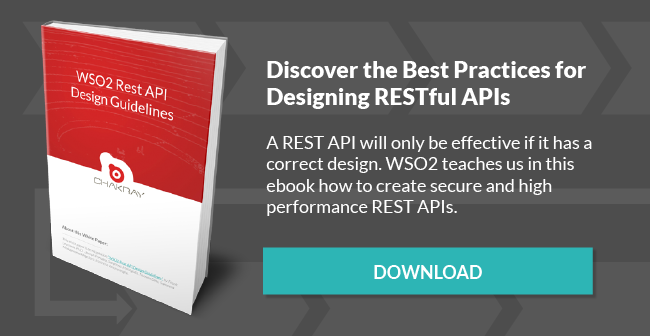WSO2’s integration stack facilitates the addressing of the needs of the company throughout time and through the incorporation of diverse groups of functionalities encapsulated as profiles.
The integration layer is the main feature among the many that WSO2 has to offer. This platform is packed to be used based on profiles, and therefore, an integration profile composed of ESB + DSS is essential. The integration profile is essential because it is the one that enables the integration layer for the exchange of messages, protocols and formats.
-What is WSO2 and what solutions does it offer?-
Below we will specify each of the needs you will have to keep in mind in order to properly implement WSO2 in your company.
The right equipment
For a development environment you will need 10GB of free disk space, 2GB of available RAM and 2 CPUs. You also need to install a Java Virtual Machine as a minimum requirement.
The implementation time
It varies depending on the needs and capabilities of each company. In a development environment the implementation can be accomplished in a few minutes, since it would only imply the deployment of the product.
However, if the product is deployed for a high-availability service, they integrate with existing basic products, such as load balancers, security configurations are adjusted among other aspects; the implementation may take up to a week’s worth of work for an expert.
Practical example
As a practical case of use of WSO2 we can posit a sample scenario proposed by the development company for the implementation. This involves a basic medical attention system that allows patients to do the following:
- Request a list of available physicians based on their specialization
- Schedule an appointment providing personal data, clinic preference, the physician’s name and credit card information
- The ability to cancel appointments with predefined conditions, such as that the request is accepted by the healthcare service only if made two days in advance.
The patient’s request is processed with WSO2, and it will return the corresponding replies. An MSF4J (EOLead) will be used as the medical attention system’s backend and an H2 database as a backend database, which will contain the details of the available physicians to handle the service.
On top of this implementation, WSO2 EI can handle all service calls and handle the payload based on each request. Below we tell you how it accomplishes this:
- When a patient requests a list of available physicians for a specific specialty, the request is sent to a data service defined in WSO2 EI, which exposes the information on an external database.
- When the patient schedules an appointment, the request is sent to a REST API configured in WSO2 EI. It processes the request and forwards it to the customer care service of the clinic, which schedules the appointment.
- The REST API processes the appointment’s reply by the customer care service, sends a service call to customer care to obtain the physician’s fee and receives a response.
- The REST API processes the fee response and sends a call to the customer care service to obtain any discount options.
- Upon responding to these service calls, the REST API calculates the real fee for the patient and creates the request with payment details that will be sent to the healthcare service. This service processes the payment and responds to the REST API.
- Lastly, the REST API takes the response from the payment and generates a response that is set to the patient.
-[TECHNICAL SEMINAR]: Discover how to attain the digital transformation of your company-
Steps to follow to implement WSO2 in your business
Now, based on this example, we list the necessary steps to implement WSO2:
- Download and configure WSO2 Enterprise Integrator.
- Verify the availability of variables: in this case, the physicians.
- Configure the backend database
- Expose the database as a data service
- Request information about the variables (physicians): by implementing a specific command
- Start the backend service
- For Activity 1: Schedule an appointment
- Define the message of the integration sequence
- Activate the message broker profile
- Submit an appointment request
- For Activity 2: Submit appointment cancellation
- Configure, define and activate WSO2’s business processes (BPMN)
- Define the appointment cancellation process
- Cancel the appointment using the BPMN explorer
- For Activity 3: Analysis and measuring
- Configure the publication of statistics
- Activate the Analytics profile
- Restart the integration profile
- Enable statistics in the REST API
- Submit another appointment request
- See the changes in the Analytics dashboard
With this example, we have a practical overview of the implementation of a solution with WSO2 and the actions that need to be performed. You must keep in mind that each business may be unique, and therefore, the steps may change.
-You might be interested in: How to adapt your company’s systems to the current landscape-
Lastly, when involving an implementation to consolidate an integration layer to be used as part of the data exchange and distribution strategy associated to business processes for an organization, it is necessary for the company’s personnel to be trained in the use of the platform. Otherwise, it is worth studying having expert personnel available in order to guarantee the fluidity of the operations of the new platform.
In order to use the WSO2 platform – specifically, Enterprise Integrator –, you may use the WSO2 Cloud solution. This is a cost-effective solution involving WSO2 EI’s public version and 100% open-source. You can host your integrations on a scalable cloud platform. Additionally, if you are facing development projects, at WSO2 you will have a commercial team that will assist you with the implementation whenever you need it. Contact us!