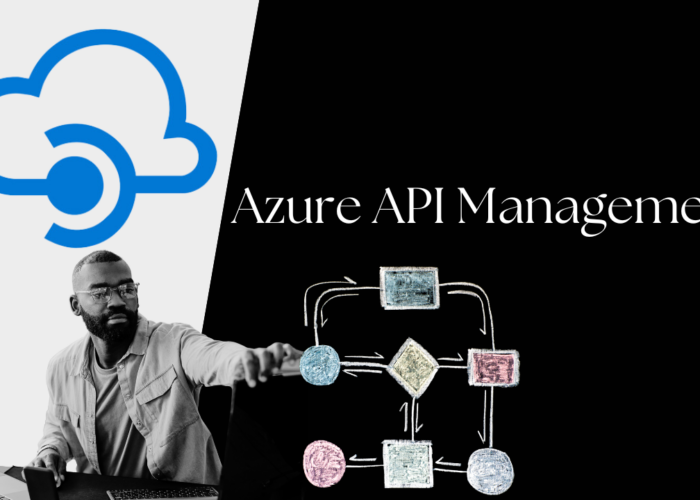When organisations are struggling with how to seamlessly integrate systems, applications, and data flows, technologies such as Azure Integration Services come to the rescue. In this Azure Q&A, Sam Alty, one of our Azure experts at Chakray, explains how the Azure Integration Services product line can help facilitate robust integrations and optimise processes for a smooth digital transformation journey, especially one that is cloud-focused.
Sam shares his knowledge on key components like Azure API Management, Logic Apps, Service Bus, and Event Grid, shedding light on how these services contribute to the development, orchestration, and scalability of solutions.
Azure Q&A with Sam Alty: Azure Integration Services
One thing that Azure does have is a good selection of services to help decouple functionalities you’re working on from one another, which is a lot of use to both ourselves and our clients.
Q. Sam, can you give me a general overview of Azure Integration Services?
A: Long story short, Azure Integration Services is Microsoft’s suite of cloud-based tools and services for the development of integrations between individual systems and applications, as well as the initial development of applications to connect organisations, automate data flows, and optimise processes. Additionally, it supplements the ongoing management and scalability of these solutions.
Q: What are the components of Azure Integration Services?
A: Well, I think the key ones that we’ve been making use of include Azure API Management, which provides an API gateway that you can expose to external systems, new clients, etc., and Azure Logic Apps, which essentially provides you a workspace to orchestrate data flows and connect other Azure tools and external components. Additionally, we use Azure Event Grid, which is an event streaming solution, and Azure Service Bus, which enables you to publish and subscribe to Service Bus topics and queues.
Q: Are there any integration patterns or practices you follow while implementing Azure Integration Services?
A: My personal experience while working with Azure has generally involved building API facades and solutions based on event-driven architecture. So one thing that Azure does have is a good selection of services to help decouple functionalities you’re working on from one another, which is a lot of use to both ourselves and our clients.
For us, decoupled functionalities aid continuous development and isolate failures. This means we can work on specific services without any committed changes negatively affecting the solution as a whole. A failure to a service less likely to impact others. And for our clients, this approach provides them with a front-facing interface that masks the complexities of what’s going on under the hood. So given the substantial amount of data processing that our work entails, avoiding tight coupling and reducing the clients exposure to the underlying solution that we’re developing are both very crucial.
Q: What is the purpose of Azure Logic Apps and how does it differ from Azure Functions?
A: Logic Apps is Azure’s cloud solution for creating automated workflows. For the most part, it enables you to carry out similar functionalities to Azure Functions, one of the main differences being that you might use Functions to carry out a small piece of functionality that doesn’t require so much orchestration whereas Logic Apps is probably more suitable for larger payloads.
I’d say that one of the key differences from a development perspective is the Logic Apps user interface. It’s a low-code / no-code solution through which you configure and populate actions to process data. Ultimately what you wind up with once you’ve built a logic app is rather than having a block of code, you’ve got a workflow which clearly displays the actions taken to achieve the design purpose.
So essentially, you’ve got this language agnostic format which enhances readability. This is obviously beneficial for collaborations if you have a team of developers who may traditionally script using different languages. Furthermore, Logic Apps always comes with a lot of in-built custom connectors to enable easy integration with other resources, both internal and external, which helps to expedite the development process
Q: What is Azure Functions? How does it differ from Durable Functions?
A: Azure Functions follows a pay-as-you-go, event-driven model. Each function that you create is triggered by an event, meaning it will only run when there’s an incoming event matching the defined trigger. When there are no events to trigger functions, there is no running cost incurred.
Azure Functions is designed to offer a swift and efficient solution for executing these individual stateless functions at scale. This sort of brings you back to comparing Azure Functions versus Logic Apps. Durable functions are typically intended for greater workloads. For example, if you need to introduce orchestration to define sequences and conditional logic to process a substantial amount of data, Durable Functions is probably the better option. In that sense, Durable Functions is also a bit closer on the spectrum to Logic Apps than to Azure Functions
-Do you have further questions and concerns surrounding Azure Integration Services? Get in touch with us for more awareness on the technology’s different use cases. –
Q: What is Azure API Management and what scenarios benefit most from it?
A: API management does what it says on the tin really. It is Azure’s solution for the creation, deployment, hosting, and the ongoing management APIs. It acts as a gateway as it sits between your consumers and your backend services, whether those are visual components or artefacts developed externally. Beyond this, it also offers pretty robust security features—authentication and authorisation—and has useful analytics and monitoring capabilities.
As with other Azure services, it’s fully managed, meaning it scales automatically to handle varying volumes of traffic. API Management can also prove particularly useful if you have multiple backend services, possibly spanning various platforms. In this case, you might want to present everything that you have as a unified API to client applications. For those wanting to track the performance of their APIs, the analytics and insights functionalities that I mentioned previously are very handy.
Within the work we’ve done at Chakray, we’ve been learning to plug existing APIs into an Azure API Management solution simply to make use of its easy-to-use security features.
– Are you looking to weigh two options before you make your decision? We’ve done the work for you with this in-demand comparison: Azure vs AWS. –
Q: What is Azure Service Bus? Why is it good for handling large volumes of data?
A: Service bus is Azure’s Enterprise Message Broker. It features both message queues and topics which enable pub-sub activity between applications. One of the key benefits of Service Bus is the reliability that it offers. Service Bus queues and topics offer the capability to process messages with guaranteed order, if required. Delivery rules in place can help circumvent issues that might be posed by technical failures that crop up within your solution. This reliability is obviously an important factor when designing a solution to handle large volumes of messages.
Q: How does Azure Event Grid help with building event-driven architectures?
A: Event Grid is Azure’s message routing solution. It provides an easy means through which to publish events to and ingest events from an Event Grid topic, be it through other Azure services such as Logic Apps, Azure Functions, external services, or customer applications. The biggest advantage of this is that it facilitates the decoupling of components, which is essential for any event-driven application.
For some of the work that we’ve carried out at Chakray, this has been crucial as we often have multiple services that need to react to a single event that’s being sent out.
Azure Q&A: Video
Azure Q&A: Conclusion
We hope that this Azure Q&A session with Sam Alty was eye-opening for Azure enthusiasts and potential users. To watch Sam explain the components and functionalities of Azure services along with some of their practical uses, check out the video attached to this article and published on our YouTube channel.
Chakray’s goal is to guide businesses through the world of integration technologies. That’s why the tidbits of information passed on by our very own experts like Sam helps enterprises reach out to us and gain our support throughout their digital journey. Don’t hesitate to do the same if you have more questions; no matter your needs, we’ve got you covered!


Talk to our experts!
Contact our team and discover the cutting-edge technologies that will empower your business.
contact us